You WILL be shocked when you realise that you´ve been hacked or infected with ransomware and lost all your files….. Family pictures, company accounting and other VERY important files……
And don´t for a second think it is only businesses that get attacked…..
Small businesses, big businesses and regular people….. everybody gets attacked….
We are online everyday where er search for information, do banking, play games and are in touch with familie and friends. This is the reason we have all the important files as I mentioned above.
Allthough Windows 11 has become a very secure, it is still important to protech ourself as much as we can. This we can do with the build in firewall and antivirus called Defender and a lot of other software…..
The big questions are:
- Are they good enough?
- How many programs do we need?
- And which do we need?
- Can we settle for the free ones
Don´t worry, I have more than 20 years experience with computer, have run my own tech company since 2003 Where I help regular people and small businesses with everyday IT tasks and how to protect your computer from hackers and viruses. I have digged into things so you don´t have to.
Therefore I have set the goal to make an ultimate guide, on how to protect yourself in every possible way. It will be an easy to understand with video, pictures ect. and I will guide you all the way.
# Protect Your Computer From Viruses
 The biggest threats when It comes to security are still viruses…. Therefore it is always recommended to have a very good antivirus program installed on your computer……. AND updated.
The biggest threats when It comes to security are still viruses…. Therefore it is always recommended to have a very good antivirus program installed on your computer……. AND updated.
A antivirus program protects your PC against viruses that can destroy your files, like pictures, videos and oher really important data.
Antivirus programs scans your computer for viruses and quantine or delete any virus. But it is really important that you keep your antivirus updated otherwise you might not find all viruses. Most antiviruses download this automatically, but you should check it.
You should also check that your system is scanning your files real-time, and periodically scans all your files about 2 times each month.
What antivirus should you choose?
Let´s start with some of the best options when it comes to paid versions of antivirus software.
After that we´ll talk about Windows 11 defender antivirus.
Best paid antivirus solutions according to tests online:
There is no doubt, you will get the best possible protection with a purchased speciallised program lilke the above.
But if you don´t want to spend money on one of the above antivirus software programs, we should take a look at the build in Windows Defender Antivirus.
What about Microsoft Defender Antivirus
For many years, Microsoft´s antivirus software used to be a joke….. Sorry to say, but it just wasn´t verry good….. It WAS recommended to use a “real” antivirus program.
That time is long gone….. Microsoft has proved that they are able to make a userfriendly and secure antivirus software! They have constantly improved throughout the years and with the release of Windows 11, they really improved and took a huge step up!
Windows Defender Antivirus is a free and built-in antivirus software. It has a lot fo security features and is centered around onlinee protection from ransomware, Adware, spyware, viruses and other types of malware.
The well recognized AV-TEST that Microsoft Defender Antivirus performed like top quality software and actually in some cases outperformed them. This is not the only test that I´ve seen, that showed Defender performing great, most tests showed this.
So the fact that it performes so well and also is free, should be a great reason to use this as a way to protect your computer from hackers and viruses. But you need to remember to make sure, that it is updated. Either by doing it manually or by setting it to update automatically, which I greatly recommend.
But aren´t there any bad things?
The content filter also called smart filter limits to the microsoft edge browser. This filter provides protection against download viruses and malware from the internet.
So that would have been nice to have, but that´s about the only bad thing I can´t find about Windows Defender.
# Protect Your Computer With A Firewall
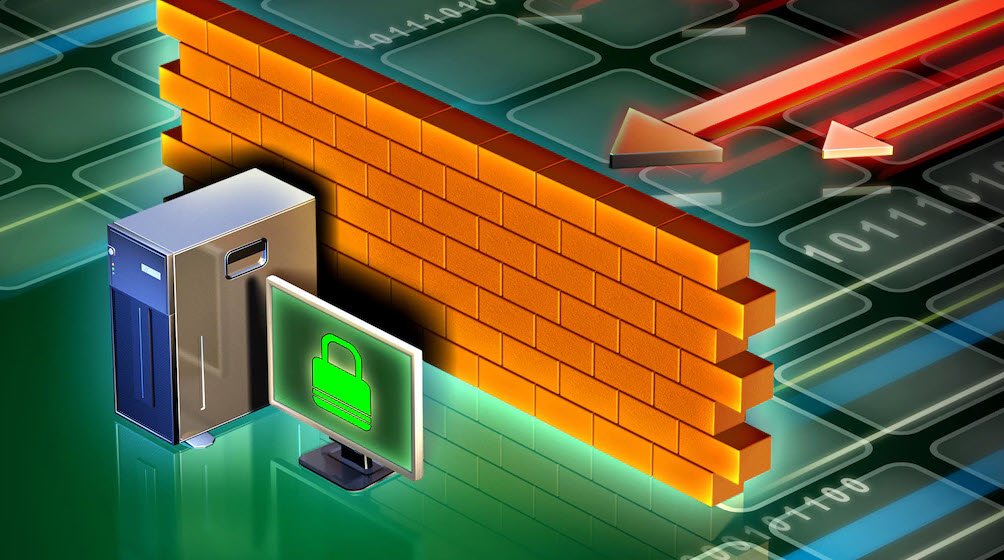 A firewall is a piece of software to protect your computer from hackers and viruses. This might be confusing, since I´m also talking about viruses. Just look at a firewall as a gatekeeper, and antivirus software as something that constantly scans your computer.
A firewall is a piece of software to protect your computer from hackers and viruses. This might be confusing, since I´m also talking about viruses. Just look at a firewall as a gatekeeper, and antivirus software as something that constantly scans your computer.
A firewall keeps an eye on the traffic between your computer and the internet. Small packages of data constantly gets send and received. When you access a website you actually pull some data to your computer, just to view the website. The same happends with programs on your computer that gets updated, or programs that access the internet to get som data.
So in a nutshell…. You firewall block, allows and checks data, that is incomming and outgoing.
So what makes up a firewall? – And do I need to buy one?
A firewall can either be a software firewall or hardware firewall. This means a program or a physical “computer” that you put on your network.
First of, you can rule out a hardware firewall unless you´re a medium to big sized company.
They are expensive but very effective.
Therefore we are now left with a software firewall to protect your computer from hackers and viruses.
You can buy many different software firewalls and here are some of the best rated:
These are all suites that protect your computer, but they contain both firewall and antivirus as one program.
Another possibility is to go with the build in Windows Defender firewall, which is FREE.
And we really like free!
But is it good enough?
After all the research I did and my own experience, the answer is yes.
It´s currently hard to find good tests and comparisons with firewall including Windows 11 and even hard to find what technologies and functions Windows 11 firewall utilizes to make you safe from hackers and viruses.
I´ve found the general opinion is that Windows 11 firewall is a huge step up from Windows 10 firewall which had really good test results.
Furthermore I believe that Microsoft has put a lot of energy into making Windows 11 safe, because they are competing with very safe OS like MAC OS and Linux.
Why, you may ask?
Windows defender firewall has really improved over the years, and blocks internet traffic coming in and out of your computer. It also prevents unsafe apps from contacting the internet without your accept.
So all in all it´s kinda a clever traffic scanner and as I wrote above, the information about this firewall is lacking….. So without giving you the complete reasons for why it is good enough, I do believe that Windows firewall history and the general opinion is enough to say, that regular people and small businesses don´t need to purchase anything.
# Admin account kills 93% of vulnerabilities
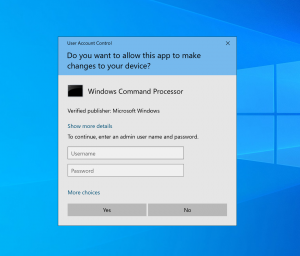 A trick I actually just discovered a half week ago is to create an Admin account and convert your daily user account to a standard limited user account, that can´t install software with admin password.
A trick I actually just discovered a half week ago is to create an Admin account and convert your daily user account to a standard limited user account, that can´t install software with admin password.
A report from a security company called Avecto concluded that: 93% of Microsoft vulnerabilities could be removed by having a administrator account and a daily user account.
When you use a limited daily user account, the malware and viruses like trojans, rootkits, ransomware will often not be able to to install or will get limited access. In most cases where it is able to infect the user, it will not be able to spread to another account….
Although there are some malware that is able to elevate the permissions, lucikly this is not very much used.
# Update, God dammit!
Windows update is a service that Microsoft offers for free, which installes service packs and other patches.
It updates the operating system(Windows) and other Microsoft software. It also contains driver updates to different popular hardware.
It is release on the second tuesday of every month, although Microsoft also releases updates on other days for urgent fixes.
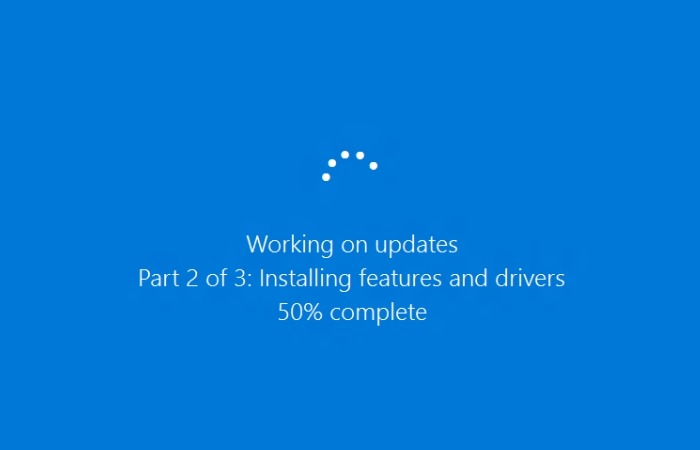
But why are the updates so important?
The updates often feature enhancements that improves Windows or other microsoft software. This can be speed increases, new features or improvements of exisiting features.
The updates can also contain security updates, that fixes security issues and protect your computer from hackers and viruses.
So even though you hate waiting for updates to install during shutdown or startup of your computer, it is crucial to update your computer.
# Backup, it´s your last chance
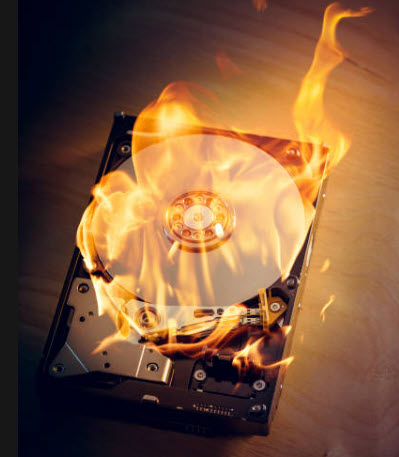 I could give you all the best ways of protecting yourself, but truth be told, you can NEVER be certain not to get hacked or get infected with virus. Or have a computer that breaks down….
I could give you all the best ways of protecting yourself, but truth be told, you can NEVER be certain not to get hacked or get infected with virus. Or have a computer that breaks down….
I have been repairing computers for more than 17 years and it really insane that so few has a backup…. Or at least a backup of their important files.
Therefore let me introduce the principle of backup!
With the arrival of Windows 11, you get several of ways to backup your computer and/or your files.
To make it really easy to understand I have made a list with a small section of info for each way to backup:
- Onedrive
In the backup option you have the possibility to selecte the Onedrive folder syncing, where you can sync your folders to the Onedrive cloud environment. You currently get 5 GB for free.
- File history
If you don’t want to use Onedrive, you can use file history where you select the folders and files that should get backed up. Then you have the possibility to connect an external drive, that it saves the files to. If you keep the drive connected, you can set the backup to run file history on your own schdule.
- System Image backup
This is a full backup of your entire windows installation, with files. See it as a copy of your computer. With this option you would properly connect an external hard drive where you would put the image. This image would take a lot of space since it is a copy of your harddrive.
We all have our favorites 
 Well, I use Onecloud with a backup of all my family pictures and other important files like company accounting and other documents. Besides that I have a harddrive where I keep a system image of my computer with all the software I use installed.
Well, I use Onecloud with a backup of all my family pictures and other important files like company accounting and other documents. Besides that I have a harddrive where I keep a system image of my computer with all the software I use installed.
My thoughts are that even though you protect your computer from hackers and viruses, you have a small risc of getting harddrive fails, virus, malware or ransomware get me…… BUT then you can restore your computer with the image. This would be of great help since it takes a lot of time to install and setup my computer. But if my computer and harddrive were to be stolen, or a fire burned down our house., then I have my pictures safe online.
What you do, is of cause up to you, but….. taking backup is also a way of protecting your computer from hackers and viruses.
Conclusion…
I hope you enjoyed reading this guide on how to protect you computer from hackers and viruses. I really did my best to keep it easy to understand and to keep you as safe as possible.
The article is based on my experience with servicing computer for more than 20 years, and all the information I have read on the internet.
I did the reasearch, so you didn’t have to 😊
Email sign




Leave a Reply
You must be logged in to post a comment.